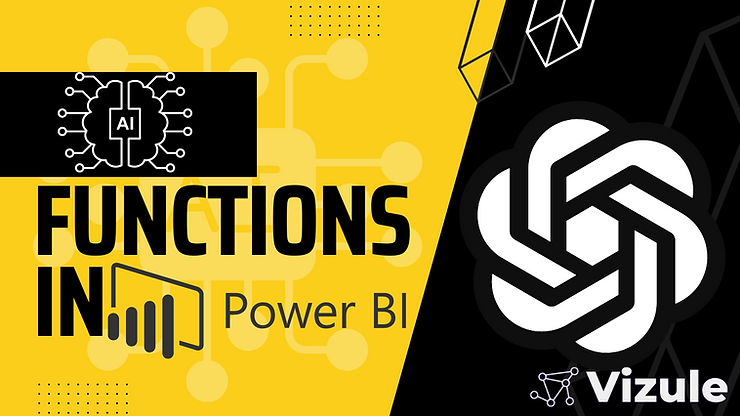To better understand how the integration of Artificial Intelligence (AI) with Power BI is revolutionizing business analytics and driving growth, let’s delve into the key features that make this combination a powerful tool for modern enterprises:
Data is a vital asset for businesses and it is becoming one of the most valuable commodities for enterprises. This has led to the increase in demand for tools that can transform raw data into insights that can be used for decision-making processes. Microsoft’s PowerBI is one of the most popular and well-known business intelligence tools in this area, and with the help of Artificial Intelligence (AI), Power BI can provide more intelligent insights and predictions, making it even more valuable for businesses.
Let’s explore how AI in Power BI can help you make better business decisions.
What is Power BI?
PowerBI is a business analytics solution that runs in the cloud that lets customers see and analyse data more quickly and easily. The platform is designed to be straightforward to use and understand. Features like drag-and-drop make it easy for those who aren’t tech-savvy to produce reports and dashboards.
PowerBI works with a wide range of data sources, such as Excel spreadsheets, SQL Server databases, and cloud-based services like Salesforce and Google Analytics. The platform also has a large collection of tools for visualising data, such as charts, graphs, and maps, that can be changed to fit the needs of each user.
Other alternatives to Power BI include, Tableau, Looker, Qlik Sense etc. At Vizule we specialise in all 4, so contact us to speak to an expert!
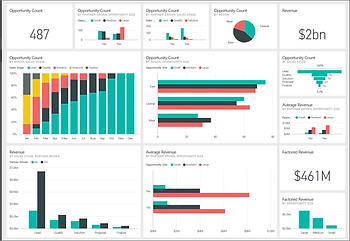
The Role of AI in Power BI
One of the best things about Power BI is that it can leverage AI to automatically analyse data and find insights. This is done with the use of a number of AI-powered features, such as:
💻Natural Language Query
Natural language query (NLQ) is a feature of Power BI that lets users ask inquiries about their data in simple English. For instance, a user may query, “What were our sales last quarter?” and PowerBI would answer with a report. NLQ makes it easy for non-technical users to receive rapid answers to their inquiries without having to explore complicated data models or create complicated queries.
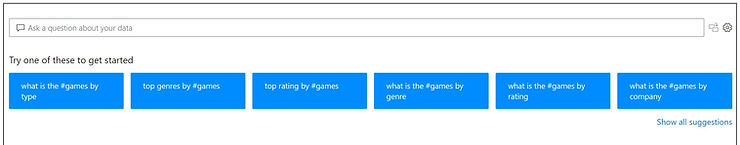
📈Quick Insights
Quick Insights is an AI-powered feature of Power BI that uses a report’s data to quickly produce insights. For example, if a user makes a report about sales data, Quick Insights may include something like “Sales are highest on Mondays” or “Customers are more likely to buy if they get a discount.” Users may utilise these insights to see trends and patterns in their data that they might not have seen before.
🎨AI Visuals
Power BI has several visuals that are driven by AI and may help users learn more about their data. For example, the Key Influencers visual employs machine learning to find the elements that are driving a certain measure, like sales or customer turnover. The Decomposition Tree lets users break down a measure by other factors, such product or geography, and show how each dimension affects the metric.
📊Forecasting
Power BI’s forecasting feature uses AI to predict future trends and patterns in data. This can be useful for businesses that want to forecast sales, revenue, or other key metrics.
🧠Cognitive Services
Power BI integrates with Microsoft’s Cognitive Services, which provides a range of AI-powered capabilities, including sentiment analysis, language translation, and image recognition.
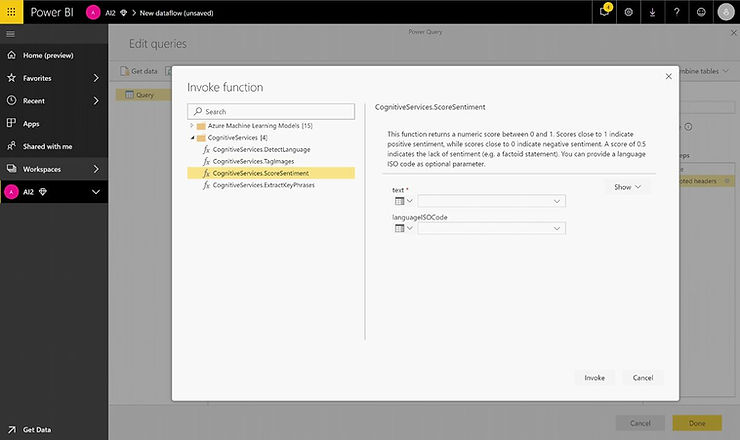
The Benefits of AI in PowerBI
The integration of AI into PowerBI offers several benefits for businesses, including:
📈Faster Insights
AI-powered tools in PowerBI may help organisations make choices faster by automating data analysis and delivering insights in real time. This may be quite helpful in businesses where things move quickly and choices need to be made swiftly to keep ahead of the competition.
↗ Deeper Insights
PowerBI has AI-powered tools that may help organisations learn more about their data by finding patterns and trends that might not be visible at first glance. This can help organisations make better judgements and figure out where they need to improve.
🚀Increased Productivity
AI-powered capabilities in PowerBI may help organisations save time and get more done by automating data analysis and report making. This can provide staff more time to work on more important duties, including finding ways to grow or making new goods.
👨🏫Better Collaboration
The AI-powered capabilities of PowerBI may help teams work together better by giving them more accurate and actionable information. This can help teams work together better and make decisions based on the facts that are well thought out.
✔More Accurate Predictions
Power BI’s forecasting tool employs artificial intelligence to predict future trends and patterns in data, which can be more accurate than conventional forecasting approaches.
📊Improved data analysis
AI-powered capabilities like as NLP and Cognitive Services make it easier for non-expert users to analyse and comprehend data.
💰Better decision-making
By giving more intelligent insights and forecasts, AI in Power BI may assist organisations in making better decisions based on facts, as opposed to intuition.
Real World Use Case examples of AI in PowerBI
The AI-powered capabilities of PowerBI may be applied in many different fields and situations. Some instances include:
🛍Retail
Retailers may utilise the AI-powered capabilities of PowerBI to look at consumer data and find trends and patterns in how customers act. This can help stores make better judgements on supply chain and pricing.
📈Finance
Finance teams can use PowerBI’s AI-powered features to gain deeper insights into financial data, such as revenue and expenses. This can help finance teams identify areas for cost savings and optimize financial performance.
🏥Healthcare
Healthcare organizations can use PowerBI’s AI-powered features to analyze patient data and identify trends and patterns in patient health. This can help healthcare organizations make more informed decisions about patient care and treatment options.
Getting Started with AI in Power BI
Getting started with AI in Power BI is relatively straightforward. Users can simply start by exploring the AI-powered features that are built into the platform. If you want to learn more on how we at Vizule can help you on your AI-driven data visualisation journey. Then please contact us and one of our experts will be at your service.
Find out more about Vizule and what we offer by clicking this link.
Conclusion
The integration of AI into Power BI offers enterprises with a potent instrument for gaining insights and fostering expansion. By automating data analysis and providing insights in real-time, Power BI enables organisations to make quicker, better-informed choices in today’s fast-paced business environment.
Using the AI capabilities of Power BI, organisations may gain a competitive advantage by uncovering insights that might have previously gone unreported. Whether you’re a small business owner or a C-suite executive at a Fortune 500 company, the insights offered by AI-powered capabilities in Power BI may assist you in making more informed choices and fostering organisational growth.