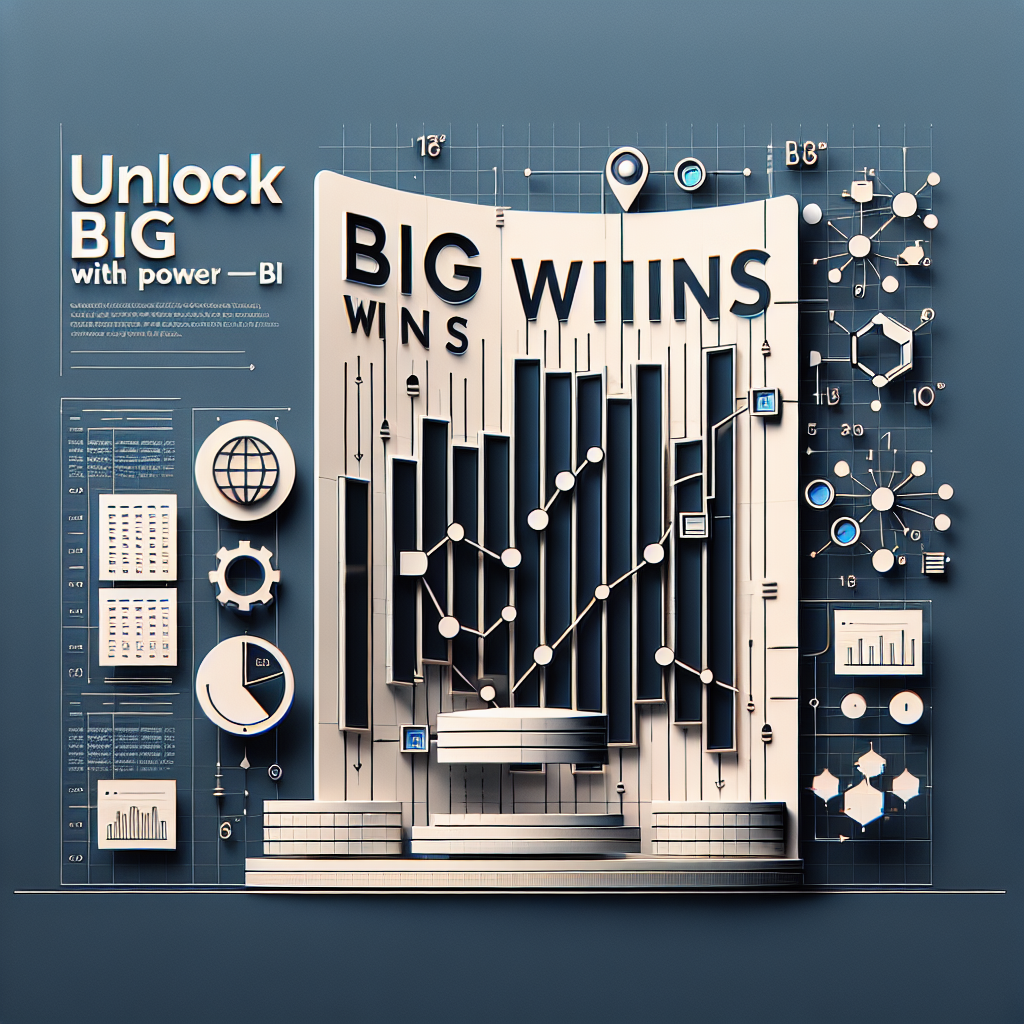Unlocking the Full Potential of Power BI for Your Business
With the rapid advancements in data analytics tools, businesses worldwide are exploring how they can leverage data to make more informed decisions. Enter Power BI—a potent tool that turns raw data into insightful, visually engaging reports and dashboards. Power BI is not just a tool; it’s a game-changer that empowers businesses to unlock substantial wins by capitalising on data-driven insights. If you’re looking to understand the power of this platform and how it can transform your decision-making process, you’re in the right place. Let us delve into the strategies that can propel your business to new heights using Power BI.
Understanding the Basics of Power BI
Before delving into complex applications, let’s start by understanding what makes Power BI stand out. At its core, Power BI is a suite of business analytics tools designed to analyse data and share insights. Users can create reports, dashboards, and visualisations that transform data into coherent information.
Key Features of Power BI
Power BI offers a wealth of features tailored to various needs:
1. **Data Visualisation**: With its rich library of visuals, Power BI allows users to represent data in ways that tell compelling stories.
2. **Data Modelling**: Users can create complex data models by combining data from multiple sources, making it simpler to perform in-depth analysis.
3. **Real-Time Data**: Power BI connects to a plethora of data sources and offers real-time insights, ensuring your business decisions are always based on the latest data.
4. **Integration**: It seamlessly integrates with existing business systems and popular applications, amplifying its usability and effectiveness.
By grasping these fundamentals, businesses can better position themselves to take full advantage of the platform’s capabilities.
Strategising Effective Data Visualisation
The strength of Power BI lies not only in its ability to process data but also in how it represents it. Effective data visualisation is crucial as it can highlight trends, identify areas for improvement, and support executive decisions with clarity and precision.
Tips for Designing Engaging Dashboards
– **Keep It Simple**: Avoid overcrowding dashboards with too much information. A simpler design ensures that users can focus on the most crucial insights.
– **Use Consistent Colour Schemes**: Stick to a colour palette to maintain aesthetic continuity and prevent visual clutter.
– **Utilise Drill-Through Capabilities**: This feature allows users to click on specific data points for more detailed insights without leaving the main dashboard.
– **Prioritise Meaningful Metrics**: Determine which KPIs are most relevant to your business strategy and spotlight them in your reports.
To design dashboards that not only convey information but also engage users, focus on these best practices.
Enhancing Collaboration and Decision Making
Power BI not only helps individuals but also enhances collaborative efforts within an organisation. By fostering a culture of shared insights and collaborative decision-making, organisations can ensure that everyone is working towards common goals.
Promoting Data-Driven Culture
– **Encourage Team Collaboration**: Power BI’s sharing features allow teams to work on the same datasets and reports, fostering a collaborative environment.
– **Establish Data Governance**: To ensure consistency, establish clear guidelines on data management and access control across your organisation.
– **Continuous Learning and Training**: Invest in Power BI training sessions to empower employees, ensuring they are confident in using the platform to its full potential.
These strategies rebuild corporate culture around data, ensuring that decisions are aligned with business objectives and data-driven insights.
Utilising Advanced Features for Maximum Value
Power BI comes with advanced features that, when properly utilised, can significantly enhance the value it brings to your business operations. Understanding and implementing these features can give your business an edge.
Power BI and AI Capabilities
Power BI’s integration with Artificial Intelligence (AI) paves the way for more sophisticated data analysis.
– **AI Visuals**: These include features like Key Influencers and Decomposition Tree visuals, which help identify significant data drivers.
– **Natural Language Processing (NLP)**: Users can ask questions about their data in plain language, making it more accessible even to those with limited technical expertise.
– **Enhanced Predictive Analytics**: By incorporating AI, Power BI can offer predictive insights that support forward-thinking business strategies.
Integrating these features into your decision-making process can significantly elevate the depth of analysis and strategic planning within your organisation.
Power BI Across Industries: Real-World Applications
The versatility of Power BI is one of its greatest strengths. Its application isn’t confined to a single industry, but rather spans across various sectors, each benefitting uniquely from its capabilities.
Industry-Specific Uses of Power BI
1. **Retail**: Retailers use Power BI to track sales trends, optimise supply chains, and improve customer experiences by analyzing foot traffic patterns and sales data.
2. **Finance**: In the financial sector, Power BI streamlines compliance reporting, risk management, and profitability analysis through real-time data monitoring.
3. **Healthcare**: Healthcare providers leverage Power BI to improve patient care by analysing treatment effectiveness, reducing wait times, and optimising resource allocation.
4. **Manufacturing**: Manufacturers utilize Power BI for inventory management, production planning, and quality control by converting complex datasets into actionable insights.
Each industry uses Power BI differently to address its specific challenges and opportunities. To explore how Power BI can be tailored to meet your industry needs, reaching out to experts who specialise in implementation can be your next step.
Transformation through Power BI isn’t just about the technology; it’s about changing how your organisation approaches data. Power BI promises big wins for those willing to embrace its potential boldly.
Remember, understanding Power BI starts with proper implementation, and if you’re keen to unlock its full potential, get in touch with us at contact@vizule.io. Our team of experts at Vizule is ready to assist you in harnessing Power BI for your business success.